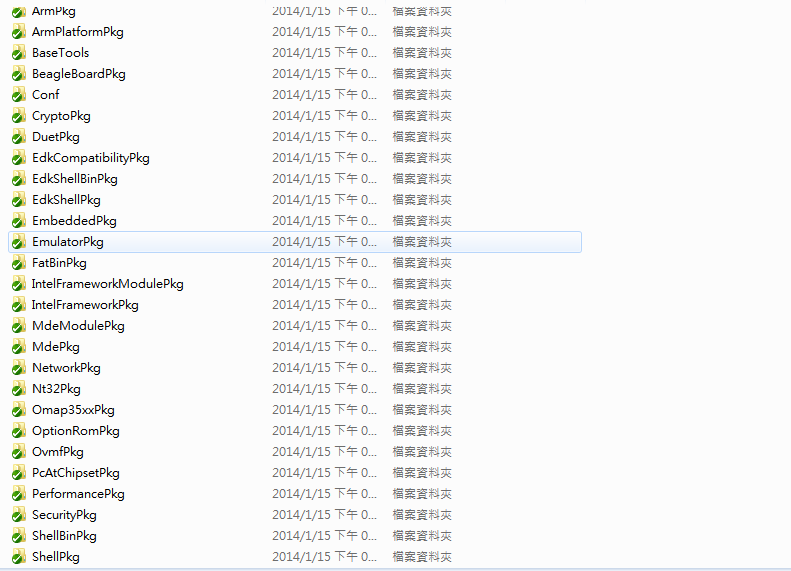From EDKII, It is simple but useful. If your BIOS vendor not provide the items in setup menu, you may give it a try.
1. Check your RTC_EN at PCH.
2. Refer to http://stanislavs.org/helppc/cmos_ram.html, set your alarm time, don't forget to set update enable/disable and AIE bit.
That's all, EDKII sample code as below
LibSetWakeupTime (
IN BOOLEAN Enabled,
OUT EFI_TIME *Time
)
{
EFI_STATUS Status;
EFI_TIME RtcTime;
RTC_REGISTER_B RegisterB;
UINT8 Century;
EFI_TIME_CAPABILITIES Capabilities;
if (Enabled) {
if (Time == NULL) {
return EFI_INVALID_PARAMETER;
}
//
// Make sure that the time fields are valid
//
Status = RtcTimeFieldsValid (Time);
if (EFI_ERROR (Status)) {
return EFI_INVALID_PARAMETER;
}
//
// Just support set alarm time within 24 hours
//
LibGetTime (&RtcTime, &Capabilities);
if (Time->Year != RtcTime.Year ||
Time->Month != RtcTime.Month ||
(Time->Day != RtcTime.Day && Time->Day != (RtcTime.Day + 1))
) {
return EFI_UNSUPPORTED;
}
//
// Make a local copy of the time and date
//
CopyMem (&RtcTime, Time, sizeof (EFI_TIME));
}
//
// Acquire RTC Lock to make access to RTC atomic
//
EfiAcquireLock (&mRtc.RtcLock);
//
// Wait for up to 0.1 seconds for the RTC to be updated
//
Status = RtcWaitToUpdate (100000);
if (EFI_ERROR (Status)) {
EfiReleaseLock (&mRtc.RtcLock);
return EFI_DEVICE_ERROR;
}
//
// Read Register B, and inhibit updates of the RTC
//
RegisterB.Data = RtcRead (RTC_ADDRESS_REGISTER_B);
RegisterB.Bits.SET = 1;
RtcWrite (RTC_ADDRESS_REGISTER_B, RegisterB.Data);
if (Enabled) {
ConvertEfiTimeToRtcTime (&RtcTime, RegisterB, &Century);
//
// Set RTC alarm time
//
RtcWrite (RTC_ADDRESS_SECONDS_ALARM, RtcTime.Second);
RtcWrite (RTC_ADDRESS_MINUTES_ALARM, RtcTime.Minute);
RtcWrite (RTC_ADDRESS_HOURS_ALARM, RtcTime.Hour);
RegisterB.Bits.AIE = 1;
} else {
RegisterB.Bits.AIE = 0;
}
//
// Allow updates of the RTC registers
//
RegisterB.Bits.SET = 0;
RtcWrite (RTC_ADDRESS_REGISTER_B, RegisterB.Data);
//
// Release RTC Lock.
//
EfiReleaseLock (&mRtc.RtcLock);
return EFI_SUCCESS;
}
2014年10月27日 星期一
2014年2月18日 星期二
UEFI edkI vs edkII
其實由intel和這種大企業制定的標準,本來就會比較OOXX。
現在又來個大改版,更加模組化。
光看資料的長相就大不同。
UEFI從edk到edkII,來小小整理一下,希望不要理解錯誤
UFEI是個interface,跟windows很像((畢竟就是這些人訂的
像是FV->folder, FFS->file,
所有描述的方式都是為了讓UFEI"認識"這是什麼東西。
到了edkII,又多了一個package,要讓他更模組化。
以往寫的driver或是module,就是一隻一隻的,沒有模組的概念。
現在可以把這些driver包起來變成一package。
蠻直觀,EX: Securitypkg,那大概裡面放的都是跟security有關的driver,
裡面會有自己的dsc,也可以分開build 這些package。
如果你發現package folder裡面沒有dsc檔,那是因為bios vendor幫你auto generate。
而且是for 整個project,我覺得失去edk2的原意,但你還是可以自己寫code去build。
缺點,是我覺得讓整個CODE又更加肥大了。
為了這樣的改變,就必須多一些描述,讓UEFI認識這些新東西。
像是inf裡面
[Packages]
MdePkg/MdePkg.dec
MdeModulePkg/MdeModulePkg.dec
[Pcd]
gEfiMdeModulePkgTokenSpaceGuid.PcdLoadFixAddressBootTimeCodePageNumber ## SOMETIMES_CONSUMES
gEfiMdeModulePkgTokenSpaceGuid.PcdLoadFixAddressRuntimeCodePageNumber ## SOMETIMES_CONSUMES
gEfiMdeModulePkgTokenSpaceGuid.PcdLoadModuleAtFixAddressEnable ## CONSUMES
gEfiMdeModulePkgTokenSpaceGuid.PcdMaxEfiSystemTablePointerAddress ## CONSUMES
多了packages and PCD的描述
至於PCD,platform configuration database,又讓code海更加茫茫。
翻開SPEC可用的protocol很簡單,不是get就是set。
我暫時簡單理解他像Setup variable那樣,也實際佔了ROM size,只是用途不同,可以runtime改變這些PCD的值((透過PCD的PROTOCOL去存取。
實作上還完全不明白。
DEC
定義PCD的entry,PCD entries會被build tool自動產生成 autogen.h autogen.c。
待續
Not least of which
"Not the least of which" usually follows a plural noun phrase that implies a set of things or qualities, and draws attention to a significant member of that set, e.g.
1. Tom has many engaging qualities, not the least of which is his considerable good humour.
Thus here, the underlined part is the set, and the emboldened part is the significant member of that set.
In your example, which is extremely elliptic, the set is only implicit:
2. Tom is a bad guy, [with many bad qualities], not the least of which [is the fact that] he is always criticizing others.
http://forum.wordreference.com/showthread.php?t=1442830
1. Tom has many engaging qualities, not the least of which is his considerable good humour.
Thus here, the underlined part is the set, and the emboldened part is the significant member of that set.
In your example, which is extremely elliptic, the set is only implicit:
2. Tom is a bad guy, [with many bad qualities], not the least of which [is the fact that] he is always criticizing others.
http://forum.wordreference.com/showthread.php?t=1442830
2014年1月24日 星期五
An Introduction To Programming With ATA And ATAPI
http://lateblt.tripod.com/atapi.htm
If you're familiar with computer maintenance procedures, you're probably familiar with IDE (Integrated Drive Electronics), the typical standard for connecting hard drives and CD-ROM drives to a PC. ATA (AT Attachment) is essentially the same thing as IDE; just a different name.
Most motherboards today have two IDE controllers built-in, designated as the primary and the secondary IDE controller. These two IDE controllers use the following standard I/O addresses:
Primary IDE controller: 1F0h to 1F7h and 3F6h to 3F7h
Secondary IDE controller: 170h to 177h and 376h to 377h
Each I/O address corresponds to a register on the IDE controller. The following is a list of each I/O address used by ATA controllers and the corresponding regiuster. (I/O addys given are for the primary IDE controller, obviously, but they correspond to the same secondary IDE controller addresses. Thus, for example, the secondary IDE controller's data register is at 170h, the secondary controller's error and features register is at 171h, and so on):
1. Poll the status register until it indicates the device is not busy (BUSY will be set to 0)
2. Disable interrupts (assembler "cli" command)
3. Poll the status register until it indicates the device is ready (DRDY will be set to 1)
4. Issue the command by outputting the command opcode to the command register
5. Re-enable interrupts (assembler "sti" command)
The following program is a relatively simple assembler program to run the ATA "IDENTIFY DRIVE" command, and print out the results of this command to the screen.
A packet sent to an ATAPI device which contains a command is called a command packet. These command packets are written to the data register via the ATA interface, and that's how ATAPI devices receive their commands. The command packet has a 12-byte standard format, and the first byte of the command packet contains the actual operation code. (The remaining 11 bytes supply parameter info for the command.) Note that although the command packet is 12 bytes long, the packet is sent to the ATAPI device through word writes, not byte writes. A "word" in PC assembly language is 2 bytes, so you'll actually send the 12-byte command packet in only 6 write operations.
The "operation code" value you place in the ATAPI command packet is actually a SCSI command code. You do not use ATA commands with ATAPI devices; ATAPI devices use SCSI commands. For example, the SCSI command to eject a CD-ROM drive tray is the "START/STOP UNIT" command, which is SCSI command 1Bh. Similarly, to get an ATAPI CD-ROM drive to eject, you'd send it a command packet with 1Bh for an operation code.
ATAPI contains several commands, but the most fundamental of these is the PACKET command, which has an ATAPI opcode of A0h. The first step in sending a command to an ATAPI device is to send it the PACKET command over the regular ATA command register, just as the program above sends the IDENTIFY DEVICE command. Once this PACKET command is sent, the ATAPI interface goes into a condition called HPD0: Check_Status_A State, which means that the ATA controller is to wait for 400 nanoseconds, then poll the status register until the BSY bit is zero. If the BSY bit is one, the host is supposed to keep polling the status register until the BSY bit clears.
Once the BSY bit does clear (and DRQ is set to one), the ATAPI interface changes to HPD1: Send_Packet State. In this state, the host is supposed to send the command packet to the ATA controller's data register, one byte at a time. When all the bytes of the command packet have been sent, the host is to either transition to HPD2: Check_Status_B State (if nIEN is set to one), or to HPD3: INTRQ_Wait State (if nIEN is set to zero). Note that nIEN is the second-rightmost bit of the ATA Device Control Register. You will note that this register is write-only, so you should write to this register to set nIEN before you begin sending the ATAPI packet.
If the host does transition to HPD3: INTRQ_Wait State, all it's supposed to do is wait for INTRQ to be asserted. When INTRQ is asserted, then the host shall transition to HPD2: Check_Status_B State.
The HPD2: Check_Status_B State is where things get a little hairy. This is where you check the status register, but there are a lot of condition bits you're supposed to check. First of all, the ATAPI spec specifies that "When entering this state from the HP1 ... state, the host shall wait one PIO transfer cycle time before reading the Status register. The wait may be accomplished by reading the Alternate Status register and ignoring the result."
Once that's done, start checking the status register. First of all, if BUSY is set to 1, the host is not to leave the HPD2 state. The host is supposed to remain in HPD2 until BUSY clears to zero.
Once BUSY is zero, check DRQ. If DRQ is set to one, then the host shall transition to yet another state, called the HPD4: Transfer_Data State. However, the only time you'd need to enter HPD4 is if DRQ is 1 during the HPD2 State. If DRQ is zero now, you can skip HPD4 altogether.
If both BUSY and DRQ are zero, then, the command is probably complete. Technically, there are a few other things you're supposed to check, but we won't worry about those now.
The following is an ugly program in assembler to eject a CD-ROM drive. I haven't cleaned up the code as nicely as I should, but it does work as long as you run it in real mode (what Win9x users would call "DOS mode").
If you're familiar with computer maintenance procedures, you're probably familiar with IDE (Integrated Drive Electronics), the typical standard for connecting hard drives and CD-ROM drives to a PC. ATA (AT Attachment) is essentially the same thing as IDE; just a different name.
Most motherboards today have two IDE controllers built-in, designated as the primary and the secondary IDE controller. These two IDE controllers use the following standard I/O addresses:
Primary IDE controller: 1F0h to 1F7h and 3F6h to 3F7h
Secondary IDE controller: 170h to 177h and 376h to 377h
Each I/O address corresponds to a register on the IDE controller. The following is a list of each I/O address used by ATA controllers and the corresponding regiuster. (I/O addys given are for the primary IDE controller, obviously, but they correspond to the same secondary IDE controller addresses. Thus, for example, the secondary IDE controller's data register is at 170h, the secondary controller's error and features register is at 171h, and so on):
1F0 (Read and Write): Data Register 1F1 (Read): Error Register 1F1 (Write): Features Register 1F2 (Read and Write): Sector Count Register 1F3 (Read and Write): LBA Low Register 1F4 (Read and Write): LBA Mid Register 1F5 (Read and Write): LBA High Register 1F6 (Read and Write): Drive/Head Register 1F7 (Read): Status Register 1F7 (Write): Command Register 3F6 (Read): Alternate Status Register 3F6 (Write): Device Control RegisterThe status register is an 8-bit register which contains the following bits, listed in order from left to right:
BSY (busy) DRDY (device ready) DF (Device Fault) DSC (seek complete) DRQ (Data Transfer Requested) CORR (data corrected) IDX (index mark) ERR (error)The error register is also an 8-bit register, and contains the following bits, again listed in order from left to right:
BBK (Bad Block) UNC (Uncorrectable data error) MC (Media Changed) IDNF (ID mark Not Found) MCR (Media Change Requested) ABRT (command aborted) TK0NF (Track 0 Not Found) AMNF (Address Mark Not Found)ATA commands are issued by writing the commands to the command register. More specifically, ATA commands are issued using the following steps:
1. Poll the status register until it indicates the device is not busy (BUSY will be set to 0)
2. Disable interrupts (assembler "cli" command)
3. Poll the status register until it indicates the device is ready (DRDY will be set to 1)
4. Issue the command by outputting the command opcode to the command register
5. Re-enable interrupts (assembler "sti" command)
The following program is a relatively simple assembler program to run the ATA "IDENTIFY DRIVE" command, and print out the results of this command to the screen.
MOV DX, 1F7h ;status register LOOP1: IN AL, DX ;sets AL to status register (which is 8 bits) ;If the first bit of the status register (BUSY) isn't 0, the device is busy, ;so keep looping until it isn't. AND AL, 10000000xB JNE LOOP1 ;---------------------------------------------------------------------------- ;Clear interrupts so something doesn't interrupt the drive or controller ;while this program is working. CLI ;---------------------------------------------------------------------------- MOV DX, 1F7h ;status register again LOOP2: IN AL, DX ;sets AL to status register again ;If the second bit of the status register (DRDY) isn't 1, the device isn't ;ready, so keep looping until it is. AND AL, 01000000xB JE LOOP2 ;---------------------------------------------------------------------------- MOV DX, 1F6h ;device/head register MOV AL, 0 ;0 selects device 0 (master). 10h would select device 1 (slave). OUT DX, AL ;selects master device MOV DX, 1F7h ;command register MOV AL, 0ECh ;"IDENTIFY DRIVE" command OUT DX, AL ;sends the command! ;---------------------------------------------------------------------------- MOV DX, 1F7h ;status register LOOP3: IN AL, DX AND AL, 00001000xB ;if DRQ is not high, the device doesn't have data for us JE LOOP3 ;yet, so keep looking until it does! ;---------------------------------------------------------------------------- MOV DX, 1F0h ;data register MOV DI, OFFSET buff ;points DI to the buffer we're using MOV CX, 256 ;256 decimal. This controls the REP command. CLD ;clear the direction flag so INSW increments DI (not decrements it) REP INSW ;---------------------------------------------------------------------------- ;We now have the string data in buff, so let's re-enable interrupts. STI ;---------------------------------------------------------------------------- ;...And now we can display the contents of buff! MOV ES, SEG buff MOV BX, OFFSET buff MOV CX, 256 ;256 decimal MOV AH, 2 ;"display output" option for INT 21 LOOP4: MOV DL, [BX] ;moves the contents of the byte from "buff" into DL INT 21h INC BX LOOPNZ LOOP4 ;does this 256 times, because CX was set to 256 mov ah,004C ;terminate program int 21h buff db 256 DUP(?) ;buffer to hold the drive identification infoATAPI (ATA Packet Interface) is an extension to ATA which essentially allows SCSI commands (commands used to control SCSI devices) to be sent to ATA devices. ATAPI is used specifically for CD-ROM drives, which, when they first started appearing for computers, were almost universally SCSI. Because SCSI controllers were expensive and clunky, the SCSI command set was eventually adopted for IDE, and typical CD-ROM drives today use ATAPI. ATAPI basically uses "packets" (similar to the packet concept of computer networking as it applies to TCP/IP, for example) to send and receive data and commands. Properly speaking, ATAPI is part of the EIDE (Enhanced IDE) standard.
A packet sent to an ATAPI device which contains a command is called a command packet. These command packets are written to the data register via the ATA interface, and that's how ATAPI devices receive their commands. The command packet has a 12-byte standard format, and the first byte of the command packet contains the actual operation code. (The remaining 11 bytes supply parameter info for the command.) Note that although the command packet is 12 bytes long, the packet is sent to the ATAPI device through word writes, not byte writes. A "word" in PC assembly language is 2 bytes, so you'll actually send the 12-byte command packet in only 6 write operations.
The "operation code" value you place in the ATAPI command packet is actually a SCSI command code. You do not use ATA commands with ATAPI devices; ATAPI devices use SCSI commands. For example, the SCSI command to eject a CD-ROM drive tray is the "START/STOP UNIT" command, which is SCSI command 1Bh. Similarly, to get an ATAPI CD-ROM drive to eject, you'd send it a command packet with 1Bh for an operation code.
ATAPI contains several commands, but the most fundamental of these is the PACKET command, which has an ATAPI opcode of A0h. The first step in sending a command to an ATAPI device is to send it the PACKET command over the regular ATA command register, just as the program above sends the IDENTIFY DEVICE command. Once this PACKET command is sent, the ATAPI interface goes into a condition called HPD0: Check_Status_A State, which means that the ATA controller is to wait for 400 nanoseconds, then poll the status register until the BSY bit is zero. If the BSY bit is one, the host is supposed to keep polling the status register until the BSY bit clears.
Once the BSY bit does clear (and DRQ is set to one), the ATAPI interface changes to HPD1: Send_Packet State. In this state, the host is supposed to send the command packet to the ATA controller's data register, one byte at a time. When all the bytes of the command packet have been sent, the host is to either transition to HPD2: Check_Status_B State (if nIEN is set to one), or to HPD3: INTRQ_Wait State (if nIEN is set to zero). Note that nIEN is the second-rightmost bit of the ATA Device Control Register. You will note that this register is write-only, so you should write to this register to set nIEN before you begin sending the ATAPI packet.
If the host does transition to HPD3: INTRQ_Wait State, all it's supposed to do is wait for INTRQ to be asserted. When INTRQ is asserted, then the host shall transition to HPD2: Check_Status_B State.
The HPD2: Check_Status_B State is where things get a little hairy. This is where you check the status register, but there are a lot of condition bits you're supposed to check. First of all, the ATAPI spec specifies that "When entering this state from the HP1 ... state, the host shall wait one PIO transfer cycle time before reading the Status register. The wait may be accomplished by reading the Alternate Status register and ignoring the result."
Once that's done, start checking the status register. First of all, if BUSY is set to 1, the host is not to leave the HPD2 state. The host is supposed to remain in HPD2 until BUSY clears to zero.
Once BUSY is zero, check DRQ. If DRQ is set to one, then the host shall transition to yet another state, called the HPD4: Transfer_Data State. However, the only time you'd need to enter HPD4 is if DRQ is 1 during the HPD2 State. If DRQ is zero now, you can skip HPD4 altogether.
If both BUSY and DRQ are zero, then, the command is probably complete. Technically, there are a few other things you're supposed to check, but we won't worry about those now.
The following is an ugly program in assembler to eject a CD-ROM drive. I haven't cleaned up the code as nicely as I should, but it does work as long as you run it in real mode (what Win9x users would call "DOS mode").
MOV DX, 177h ;status register LOOP1: IN AL, DX ;sets AL to status register (which is 8 bits) ;If the first bit of the status register (BUSY) isn't 0, the device is busy, ;so keep looping until it isn't. AND AL, 10000000xB JNE LOOP1 ;---------------------------------------------------------------------------- ;Clear interrupts so something doesn't interrupt the drive or controller ;while this program is working. CLI ;---------------------------------------------------------------------------- MOV DX, 177h ;status register again LOOP2: IN AL, DX ;sets AL to status register again ;If the second bit of the status register (DRDY) isn't 1, the device isn't ;ready, so keep looping until it is. AND AL, 01000000xB JE LOOP2 ;---------------------------------------------------------------------------- MOV DX, 176h ;device/head register MOV AL, 0 ;0 selects device 0 (master). 10h would select device 1 (slave). OUT DX, AL ;selects master device ;IMPORTANT: Set nIEN before you send the PACKET command! ;Let's set nIEN to 1 so we can skip the INTRQ_Wait state. MOV DX, 3F6h ;Device Control register MOV AL, 00001010xB ;nIEN is the second bit from the right here OUT DX, AL ;nIEN is now one! MOV DX, 177h ;command register MOV AL, 0A0h ;PACKET command OUT DX, AL ;sends the command! ;After sending the PACKET command, the host is to wait 400 nanoseconds before ;doing anything else. MOV CX,0FFFFh WAITLOOP: LOOPNZ WAITLOOP ;---------------------------------------------------------------------------- MOV DX, 177h ;status register again LOOP3: IN AL, DX ;sets AL to status register again ;Poll until BUSY bit is clear. AND AL, 10000000xB JNE LOOP3 ;Also, poll until DRQ is one. MOV DX, 177h ;status register again LOOP4: IN AL, DX AND AL, 00001000xB JE LOOP4 ;---------------------------------------------------------------------------- ;NOW WE START SENDING THE COMMAND PACKET!!! MOV CX, 6 ;do this 6 times because it's 6 word writes (a word is 2 bytes) MOV DS, SEG buff MOV SI, OFFSET buff ;DS:SI now points to the buffer which contains our ATAPI command packet CLD ;clear direction flag so SI gets incremented, not decremented COMPACKLOOP: ;command packet sending loop MOV DX, 170h ;data register ;Because we're going to need to write a word (2 bytes), we can't just use an ;8-bit register like AL. For this operation, we'll need to use the full width ;of the 16-bit accumulator AX. We'll use the LODSW opcode, which loads AX ;with whatever DS:SI points to. Not only this, but if the direction flag is ;cleared (which we did a few lines above with the CLD instruction), LODSW ;also auto-increments SI. LODSW OUT DX, AX ;send the current word of the command packet!!! MOV DX, 3F6h ;Alternate Status Register IN AL, DX ;wait one I/O cycle LOOPNZ COMPACKLOOP ;---------------------------------------------------------------------------- ;Once again, let's read the Alternate Status Register and ignore the result, ;since the spec says so. MOV DX, 3F6h IN AL, DX ;Okay... That's done. ;Time to poll the status register until BUSY is 0 again. MOV DX, 177h ;status register LOOP5: IN AL, DX AND AL, 10000000xB JNE LOOP5 ;BUSY is zero here. ;We're also supposed to check DRQ, but hey, screw it. STI ;---------------------------------------------------------------------------- mov ah,004C ;terminate program int 21h buff db 1Bh, 0, 0, 0, 2, 0, 0, 0, 0, 0, 0, 0
訂閱:
文章 (Atom)